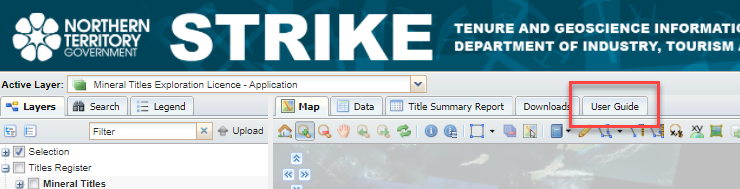STRIKE
STRIKE help
Introduction
The Spatial Territory Resource Information Kit for Exploration (STRIKE) is the Department of Mining and Energy’s web mapping application for the efficient delivery of tenure and geoscientific information for both industry and government users. STRIKE presents users with a fresh and modern design and intuitive interface.
User guide
Access the user guide by following the steps below:
Step 1. Go to STRIKE
Step 2. Select the user guide tab at the top of the map window.
Accessing data
WMS services
The following WMS servers are available for public consumption:
- GIWS - http://geoscience.nt.gov.au/erdas-iws/ogc/wms/GIWS_NT?service=WMS&request=getcapabilities
Connecting to a WMS service from MapInfo Professional
- In an open window of MapInfo Professional, click File > Open Web Service > Open WMS
- In the window that opens, click on Servers
- In the WMS Servers List window, click Add
- In the WMS Server Information window, enter the WMS Service link (above) into the Server URL field. You can also enter an optional description, as well as test the URL to ensure it is entered correctly. Click OK.
- The WMS should now appear in the WMS Servers List, select the WMS and click OK
- You should now see a list of available WMS Layers, select the layer/s, click Add > to move it to the right-hand column, and click OK: This will load the WMS layer into the Map Window.
- The WMS will now appear in the WMS Servers List, in future, you should be able to start at step 5.
Connecting to a WMS service from ArcGIS
- In the Catalog window, expand the GIS Servers node and double-click Add WMS Server or Add WCS Server.
- The Add WMS Server or Add WCS Server dialog box appears. Type the server URL and other properties for your connection.
- The WMS or WCS server connection is added as an item in your GIS Servers tree view. You can expand and work with the services provided by this connection.
Accessing Northern Territory wide datasets
Using the Download Wizard, STRIKE allows users to download subsets of visible datasets for an area of interest that is displayed on the map. By right clicking on the layer name, users can also review metadata about that layer.
The STRIKE Downloads pages list datasets available to download which cover the entire Northern Territory (NT). Users can download MapInfo Table (.tab), Google KML (.kml) and ESRI Shape (.shp) versions. A link to the layer’s metadata is also provided.
The NT wide datasets are available for download in their associated layer groups. Where the dataset is large file or contains many records, it has been separated out into it’s own downloadable zip files. Geophysical magnetic surveys are one example.
The table name and structure for the NT wide datasets are the same as the clipped datasets downloaded through STRIKE and through the dissemination schema.
Contacts
For more help and support please submit a request via the STRIKE online request form or call the Minerals and Energy InfoCentre on 08 8999 6443.
Print all pages in this section
Give feedback about this page.
Share this page:
URL copied!